Turn motion into sound
Movuku is a smartphone app that allows you to play movement sensitive songs.
How the sounds in a song are triggered, and how they then sound, depend on how you move your phone.
This allows you to create your own, unique, personal soundtrack for mindfulness or stress relief practices or more structured well-being activities like Ti Chi, Qigong or Pilates.
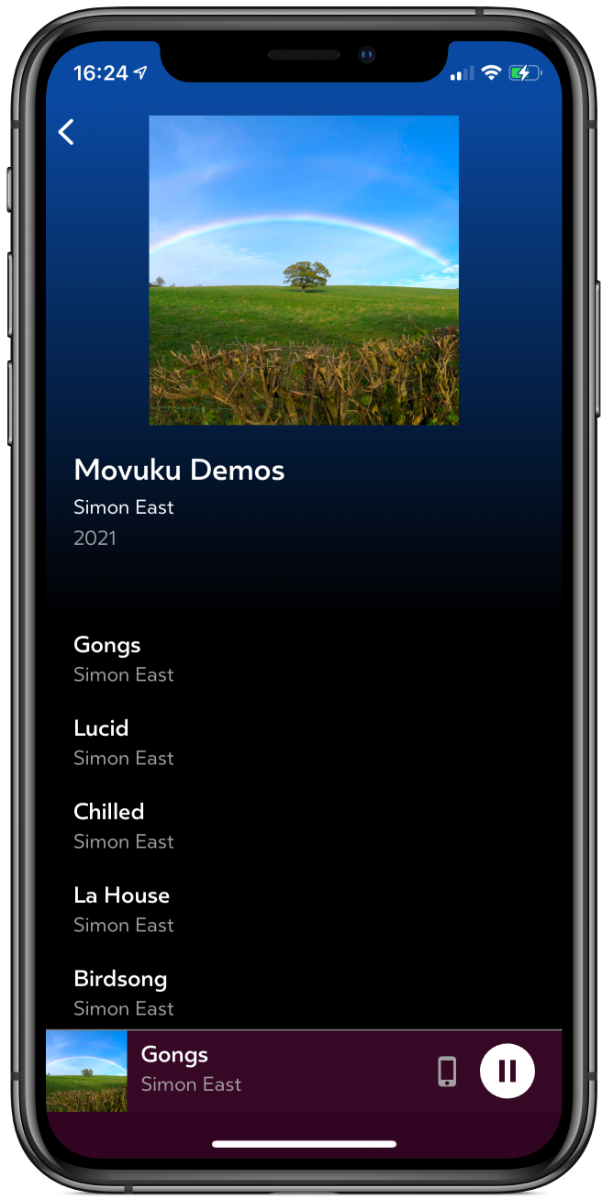
Getting Started
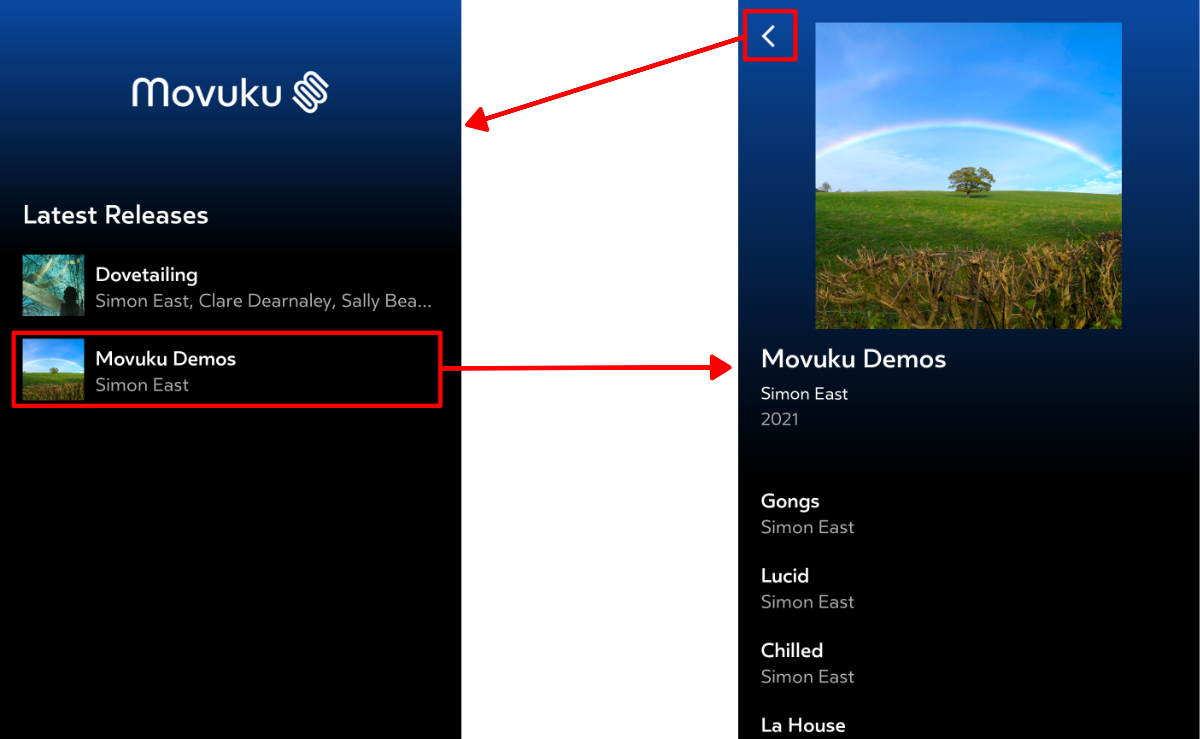
When you open the app the main screen will appear with a list of the currently available albums.
Click on an album name to move to a screen showing the songs in that album.
Click on the left arrow at the top of the screen to move back to the main screen.
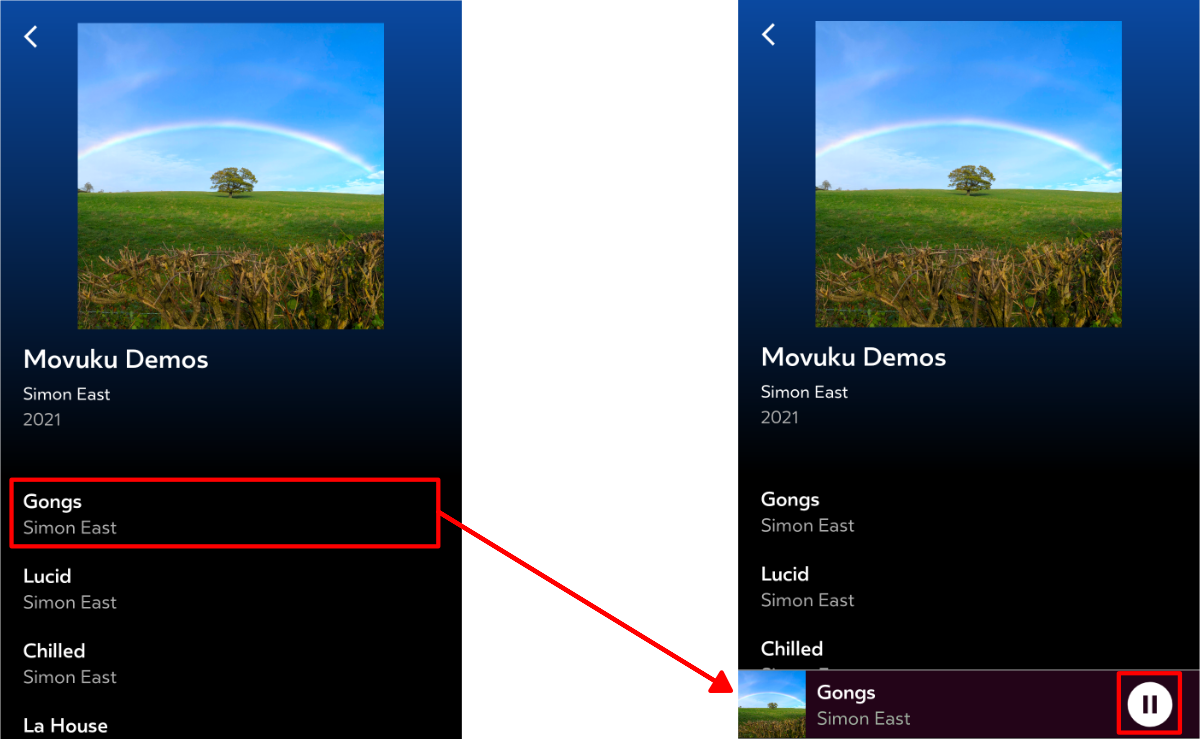
Click on a song to start it playing - it may take a few seconds to load.
A small Now Playing section will pop up at the bottom of the screen showing the currently playing song.
Press the Pause/Play button in this Now Playing section to stop and start the song.
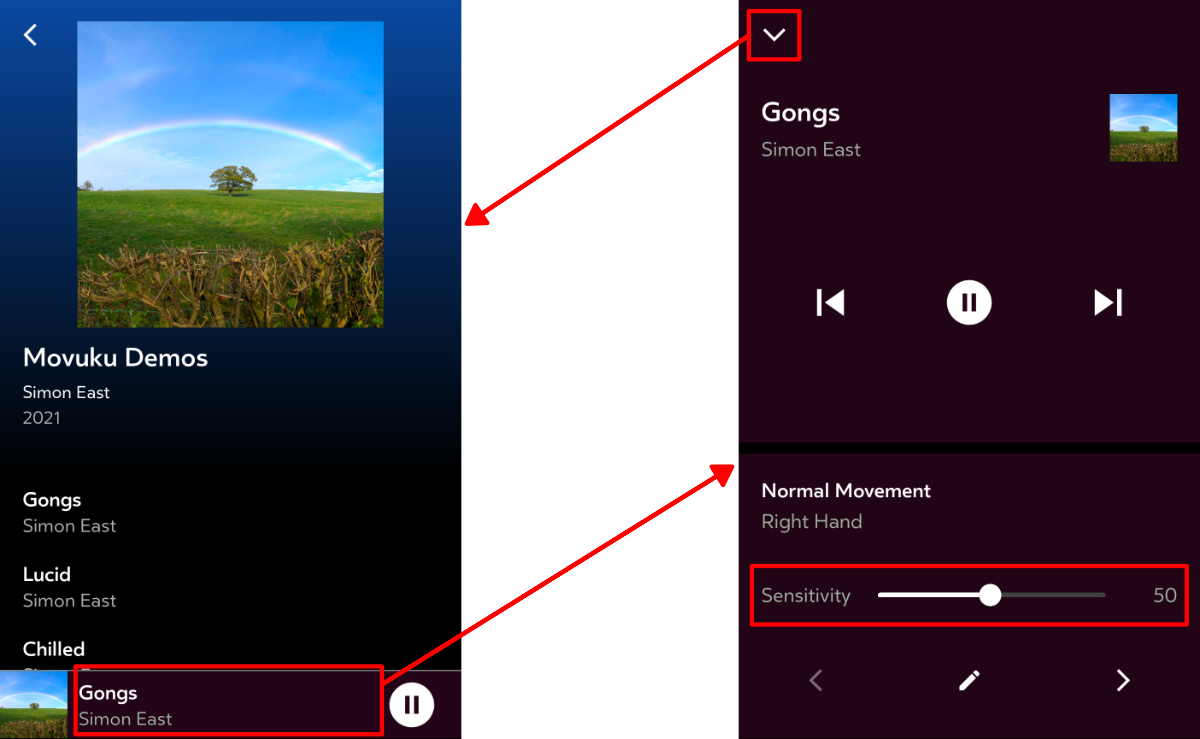
Click on the Now Playing section to make it expand to fill the screen.
You can adjust the sensitivity of the app to your movements on this screen.
Click the down arrow at the top to collapse this screen back down again.
Move your phone around to trigger the sounds in the song.
Some songs will not start until you move, some will start immediately.
Depending on the song it may respond to: what direction you are pointing your phone in, how quickly you move your phone, or how you rotate the roll or pitch of your phone.
Contact Us
Please get in touch if you are having issues or you’d like to find out more.
Or you can email us: [email protected]

